Video content is one of the fastest growing areas in ShopStyle Collective, and we’re excited to partner with Taggle.tv to launch our video-tagging feature right in ShopStyle Collective! By adding ShopStyle Collective product links to your videos, your viewers can click through and shop directly from your video whenever you share it on your blog, Facebook, or Twitter.
Starting today, you’ll see a Video button right next to the Widget button on the top navigation. You can simply add your YouTube video URL and tag the video with products in your list.
Expert Tips:
- Share your tagged videos across all your social networks and embed your videos on your blog. Sharing across all your channels can help increase your earnings by expanding your reach.
- Link to all your featured products so viewers can re-create the look. If a product has a high price point, include a cheaper alternative.
- Check back on your video’s product list to see if an item is on sale and remind your readers via social media.
1. CREATE A LIST
Favorite the items or create a new list for the products you’d like to tag in your video.
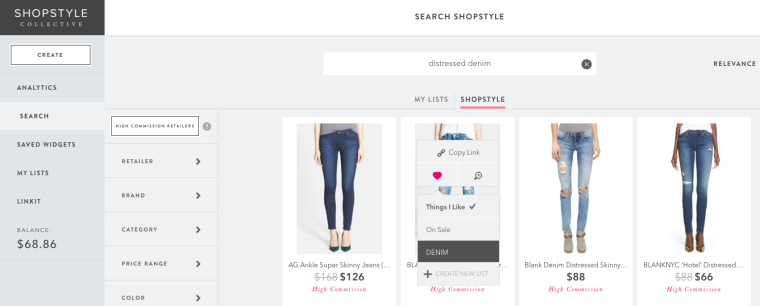
2. ADD A VIDEO
Adding a video is simple. Either copy and paste your YouTube video URL or search for your video on YouTube in the Search box. Once you’ve chosen your desired video, click Add to upload it.
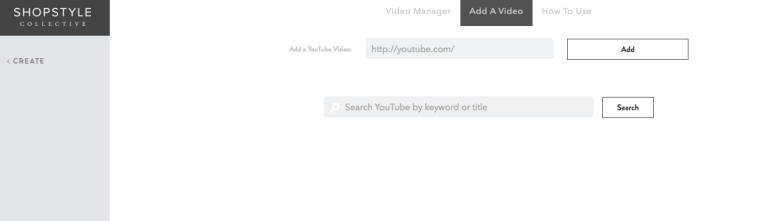
3. START ADDING PRODUCT TAGS
You can add as many products as you like to your video! First, make sure that the products you want to add in your video are saved in a list in ShopStyle Collective.
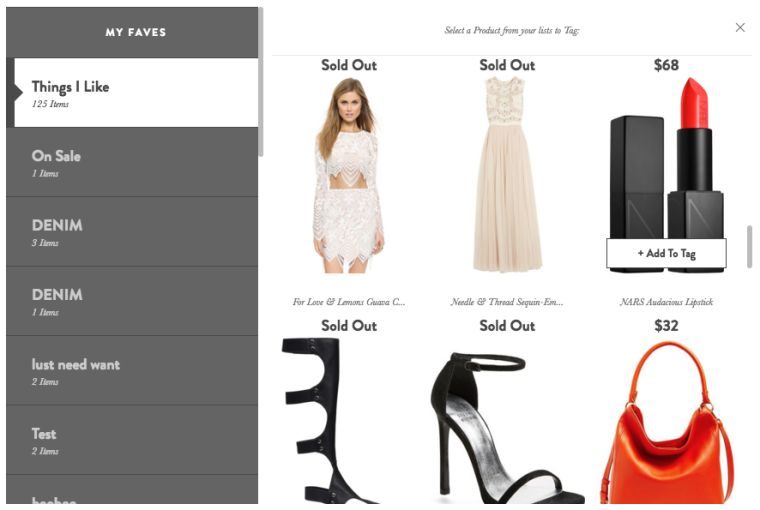
Play the video to find the frame where the product appears. Then click “Add a Product Tag” when you want to link a product. Choose a product from an existing list, and you’ll see the title and description automatically displayed on the page. You can edit the text and description as you like.
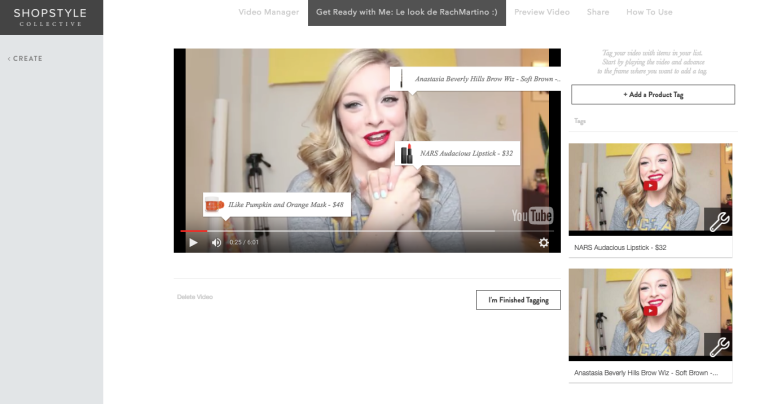
The tag will automatically display in the top right corner of the video, but you can move the position of the tag easily, just drag and drop it where you want.
By default, tags automatically display for 5 seconds. You can edit the length of time you want the tag to run.
4. REVIEW YOUR VIDEO
Once you’ve finished tagging, review your video by clicking on Preview Video to make sure that the timing, position, text, and description of the tags are correct. Simply click Back to Edit at the top of the page to go back to make more changes. Once you’re happy with your shoppable video, click on the I’m Finished Tagging button at the bottom of the page.
5. SHARE YOUR VIDEO
Congratulations, you’ve finished tagging your video! Your shoppable video is now ready to share with all your followers! Share your video across social media and embed it on your website so that your followers can shop directly in the video. You can edit the dimensions of your video embed code on yourblog, and we recommend that you embed your video on your blog with a product stream so your viewers can easily see a widget of products under the video.
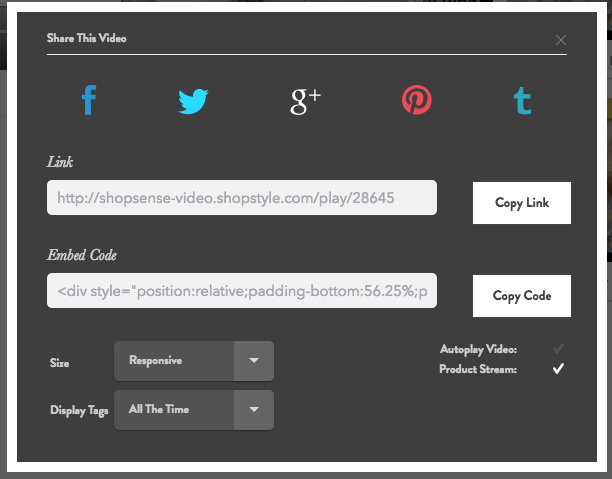
xo,
Carlina
Leave a Reply