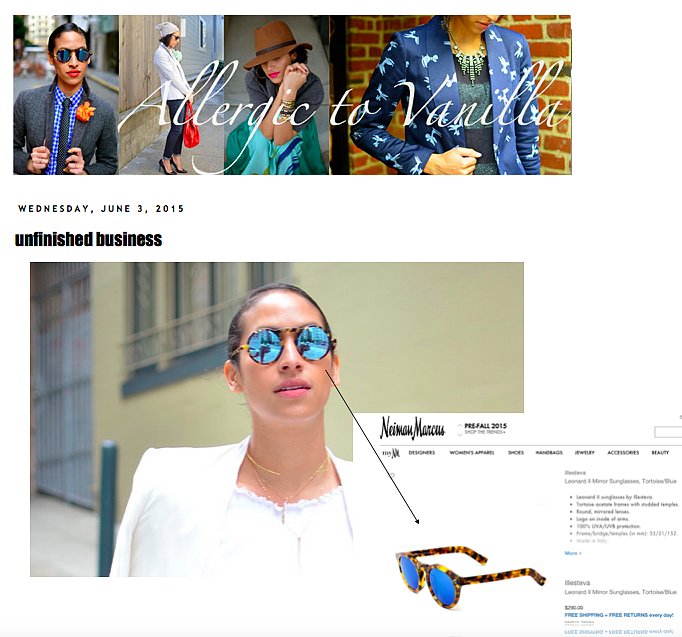
I’ll fill you in on a little secret that most bloggers aren’t aware of . . . when you make your blog images clickable to an affiliate link, you are more likely to earn 20%-25% more! It’s an easy way to monetize your blog. Readers love clicking on images, so take this opportunity to direct them to the products they love. I’ve put together a little tutorial on how to make clickable images on both Blogger and WordPress, and I’ve salso included a Best Practices guide to monetize your clickable links. Follow the directions below and start linking . . .
Blogger:
- Draft your blog post.
- Open a new tab and log in to your ShopStyle Collective account.
- Search for the item associated with your blog image, like a “Black Bucket Bag,” then “Copy Link.”
- In your Blogger draft, click the image you want to link.
- Click on “Link” and paste the affiliate link in the “To what URL should this link go?” text box.
- Done! Now when your readers click on your photo, they will be taken to your affiliate link, and you’ll make extra money!
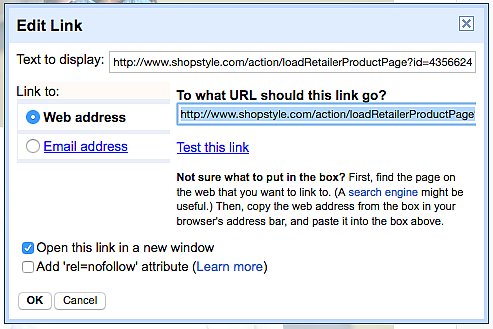
WordPress:
- Draft your blog post.
- Open a new tab and log in to your ShopStyle Collective account.
- Search for the item associated with your blog image, like a “Black Bucket Bag,” then “Copy Link.”
- In your WordPress draft, click the image you want to link.
- Click on the Insert/edit link” button and paste the affiliate link in the URL text box that pops up.
- Click on “Add Link.”
- Done! Now when your readers click on your photo, they will be taken to your affiliate link, and you’ll earn extra money!
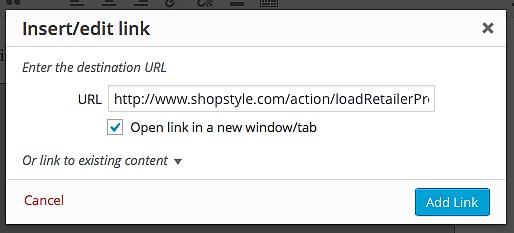
Best Practices Guide to Monetize Your Clickable Links:
- Link your close-up product images where the focus is on one strong item within the image.
- You can also link a full-outfit image if there is one main item, like a dress.
xo,
Carlina
Leave a Reply