It’s so important to make sure you’re linking to in-stock products on your blog and widgets. Luckily, we’ve made it easy for you! You’ll get an alert on your dashboard when you have sold-out products in any of your widgets, and see suggested products to replace the sold-out items with. Oftentimes when an item within a widget sells out, the price amount is removed and the “sold out” text appears. Clearly, this isn’t the best experience for your readers, so we wanted to share an easy solution.
When you log in to your account at the top of your analytics page, you will see a “Sold Out Notifications” bar with a number next to it, in a red circle.
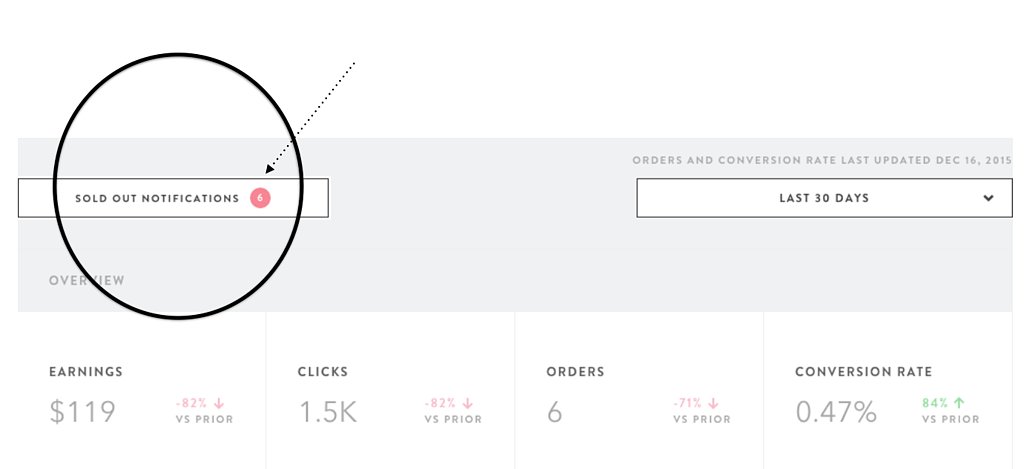
When you click on the red numbered circle, you will see a list of all the widgets with products that have sold out.
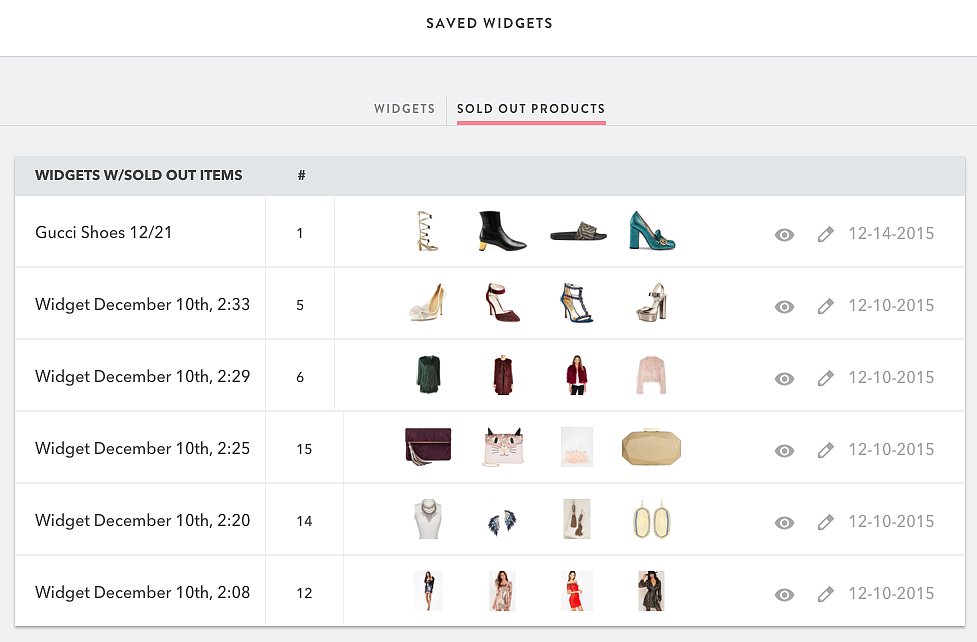
Click on any of the widgets in that list to replace the sold-out product. Once in that widget, you will see a “sold-out product” recommendation bar at the bottom of the page with great alternatives to the product that is no longer available for purchase.
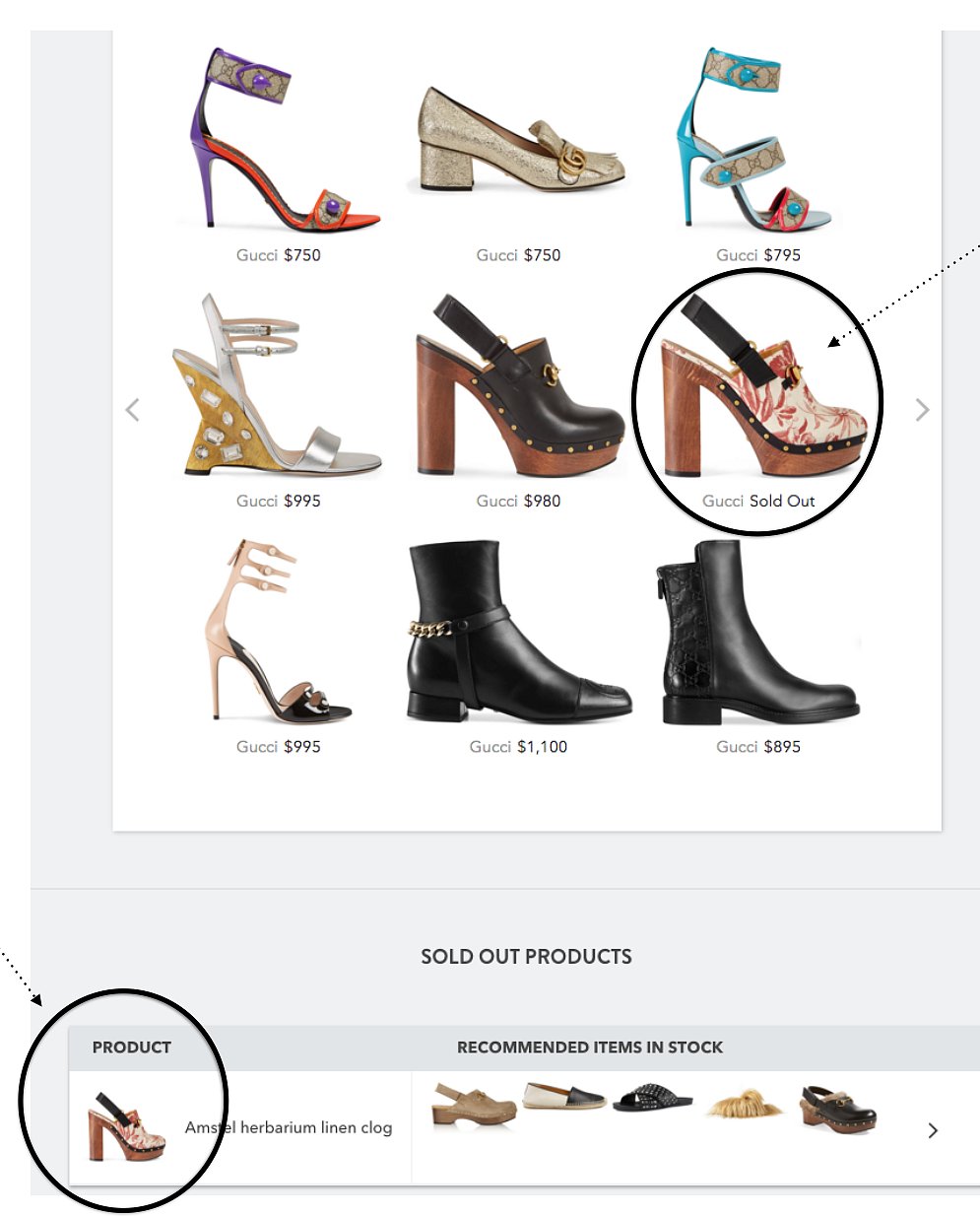
Hover over the Recommended items in stock that you would like to see the sold-out item replaced with, and a select button will pop up. Click on the item you wish to substitute, and then click replace. You will then get a notification box asking if you would like to replace that item. Hit “yes” or “no” to continue, and if you proceed that item will automatically be inserted in place of the sold-out item.
Feel free to edit all your sold-out items in every widget you have saved to maximize your earnings!
xo,
Carlina & The ShopStyle Collective team
Leave a Reply