A look is a shoppable image or photo. Tag products featured in your Look. Designate which Collection(s) your Look should be published to.
Steps:
- Log in to your Collective dashboard.
- Click “Create” in the upper left-hand corner.
- Click on “Look” icon.
- Find the products that you want to be tagged in that Look using your Lists or by searching them on ShopStyle. Once you find the products, hover over them with your mouse and select “Add to Look.”
- Click “Build” in the top right-hand corner of the page.
- Upload the photo you want to use for your Look. Optional: add a caption and hashtags.
- Select the Collection you’d like your Look to appear in. Note: If you don’t have a Collection to select yet, or you’d like to create a new Collection, you can save the Look and then come back to edit it once you’ve created the Collection. You will always have to assign a Look to a Collection for it to appear on your blog.
- Click “Publish” in the upper right-hand corner.
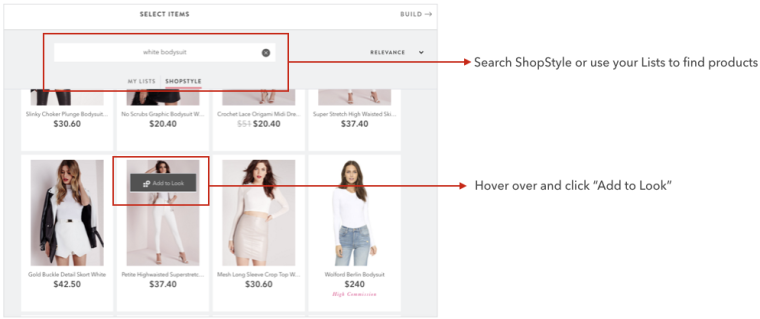
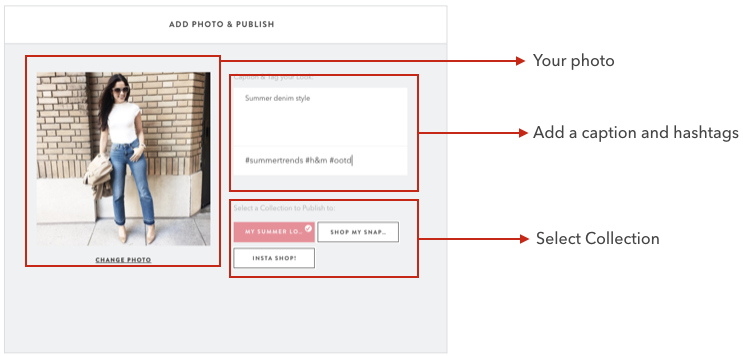
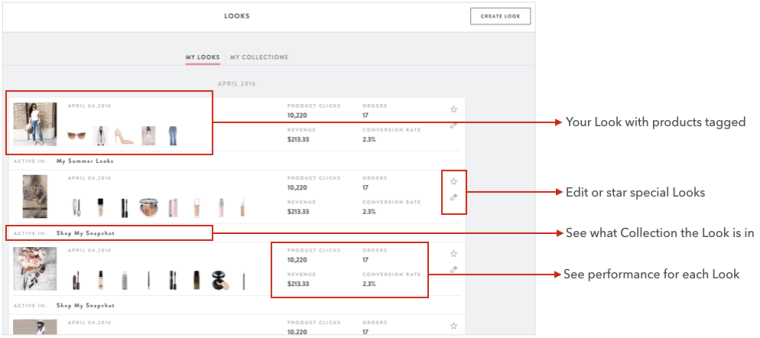
xo,
Carlina
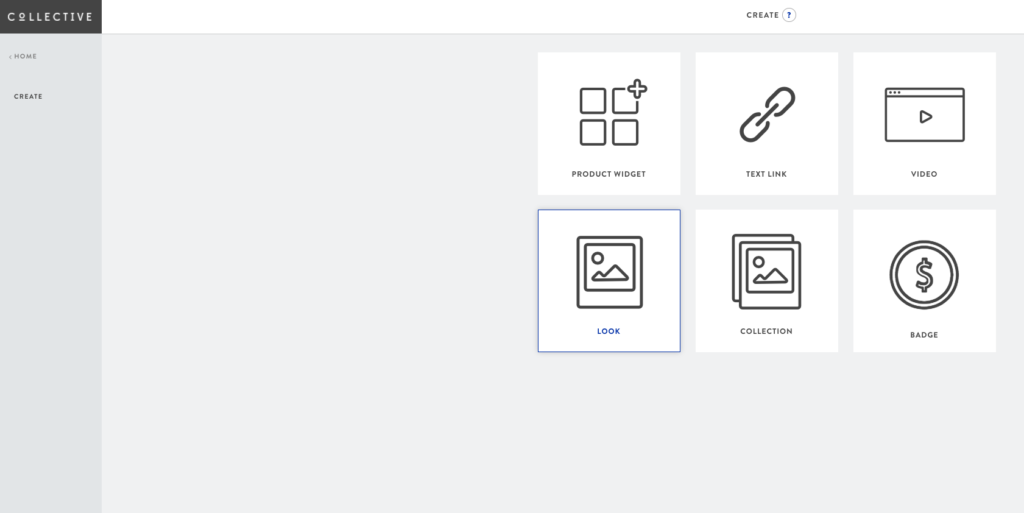
Such a lovely idea! Just published my first widget!
http://lifestylefinesse.com
This is missing the most important bit of information- HOW do you post the image/look to IG from the Collections?