Want to create a shopping-focused page on your blog? You can use ShopStyle Collective’s Looks and Collection tools to create a social shopping destination on your blog. To do that, you’ll first want to create a page on WordPress.
Creating a Shop page on WordPress for your Collection:
1. Log into WordPress and click “Pages” > “Add New” from the left navigation
2. Name your new Shop page
3. In the ShopStyle Collective dashboard, click “Looks” > “My Collections” to find the Collection you want to embed in your Shop page. For details on how to create a Collection, see How to: Collections.
4. Click the Edit icon on the Collection to find the embed code
5. Click “Copy Embed Code”
6. Go to your new WordPress Shop page to paste the embed code in the text window
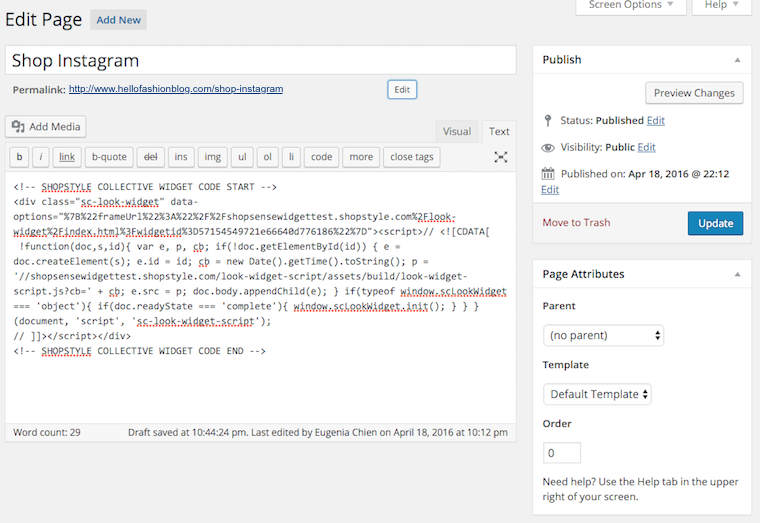
7. You can write any text above the ShopStyle Collective widget code, or simply publish the page as is. The Collection featuring the Looks you assigned to it will automatically adjust to the width of your blog’s new page.
Tip: Click Preview to see the page with your Collection. Note that the Collection will not display in the Visual window of your draft, but you will be able to view the page before publishing by clicking Preview.
8. Connect your Instagram account to the new Shop page you’ve just created so your followers can shop your Instagram posts! Find the permalink to the new page you’ve just created and paste it in your Instagram profile. For example:
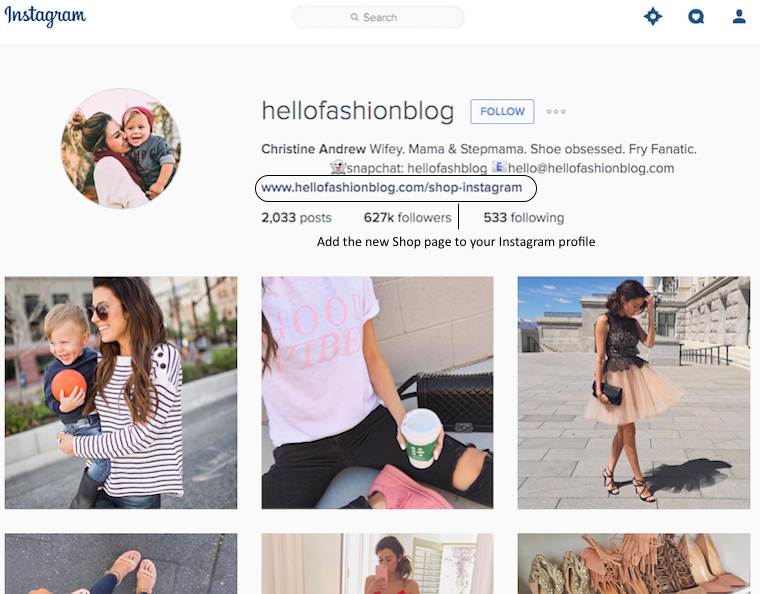
9. Add the new page to your blog’s navigation so your blog’s readers can also find it easily. Adding the page to your navigation depends on your WordPress theme’s configuration. You can either add it to the top navigation or to the sidebar as a widget (or both!).
xo,
Collective Team
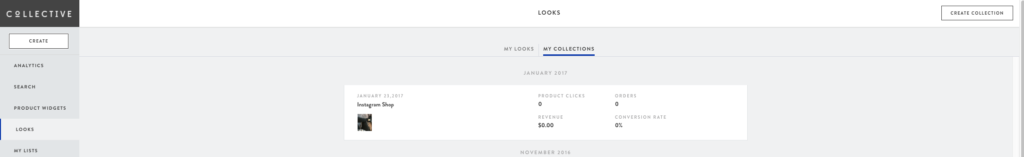
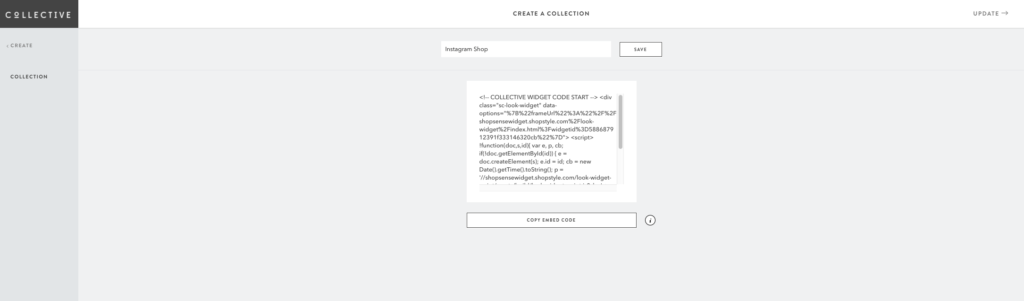

That moment when dreams come true! Thank you so much!! Can this be applied to a blog post as well?
Thank you
I really need to know how to do this with Blogger! This is amazing!
Hi Ashley, directions are right here… http://blog.shopstylecollective.com/2016/05/06/how-to-create-a-shop-page-on-blogger/ 🙂