
While you’re prepping all your blog posts for the big Nordstrom Anniversary Sale (have you made use of the early access this week? Did you include the highest converting departments?), you shouldn’t forget about your social media strategy during that time!
We know it’s easy to get caught up with preparing creative posts for that crazy time of the sale season and making sure that all included products are always replaced by new ones once they’re sold out (thanks to our Sold-Out tool!).
That’s why we’re here to give you a little inspiration and a checklist for all the important social media points you should definitely take into account.
INSTAGRAM & SNAPCHAT
We mentioned this several times already, but planning is everything when it comes to your Instrategy.
Variable Content and Announcing #NSale Markdowns
Think about how you can post at least one product-focused picture every day with a different message, layout, and vertical.
You might want to show your readers that cute DVF dress you tried on recently and ask them for their opinion, mentioning that they can get it too:
➤ “Check my latest blog post (link in bio)” or
➤ “Go and check my special Instafeed for the #NSale” (using Looks and Collections)
And talking about Looks and Collections: think about creating a special Looks and Collections board with all Nordstrom-related Insta-content, which your followers can easily click on from their phones. This way, you’ll send traffic back and allow your followers to discover a range of different products in a convenient and mobile-friendly way. As usual: MAKE SURE TO ANNOUNCE this board and don’t forget to link to it in your bio!
➤ “Shop it now (screenshot this picture and upload it on Emoticode): 🚀👻4Nf ” (using Emoticode)
Have you started using Emoticode yet? You should! This is the perfect time for you to try our new way of monetizing Snapchat and Instagram by creating an Emoticode and integrating it in your caption. Read everything about Emoticode here and learn how you can quickly teach your followers about it here!
Or how about creating a pretty lay-flat with few of your favorite sale picks that you recently got or that are now on #NSale? Or do you fancy a little From-Where-I-Stand snapshot, mentioning that heels/sneakers/denim/jewelry have been marked down to 60% off now? Be creative and think of ways your readers can quickly discover insider Nordstrom picks from you!
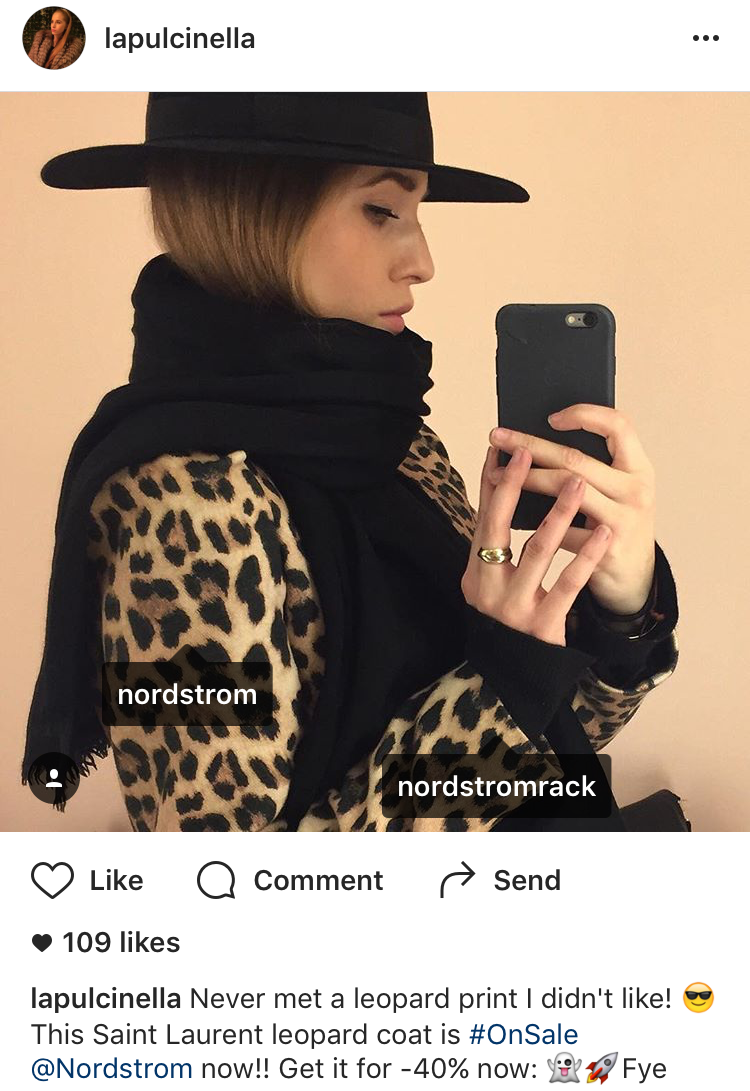
(Instagram user @LaPulcinella)
Link, Tag, Hashtag
Be concise with tagging Nordstrom (@Nordstrom) with all your #NSale-related posts. This way, other users and casual Instagrammers who might not even follow you are able to discover your post, like it, and interact in an organic way.
Talking about tagging: make sure you include relevant hashtags every single time you post something:
#NSale #Nordstrom #NordstromSale #NordstromAnniversarySale #NSale2016 #NordstromAnniversary #SaleSeason
Needless to say, that if you post something on Snapchat, whether it’s a blog post announcement or yourself from the changing room trying on some things, use Emoticode to give your followers a chance to shop immediately with your personal recommendation!
FACEBOOK & TWITTER
Don’t forget these two! They are more important than you think as you’re reaching a unique audience here too.
Post pictures with products and link to relevant blog posts to incentivize the sale even further, take advantage of them to be discovered through hashtags (see above), and link to single products in between to give your followers some direct bits to shop here and there, too.
Tip: Use your Analytics on Facebook for examples to determine the best time for a post. It makes a difference to know when your followers are most active!
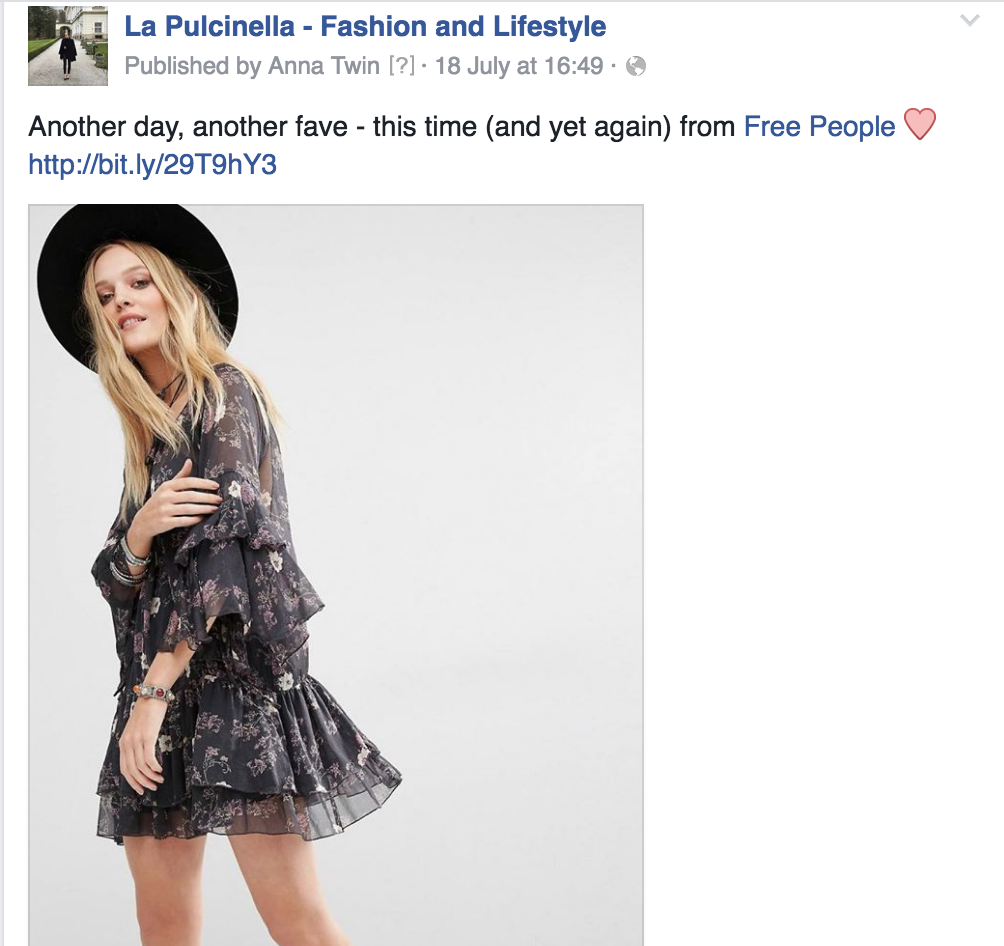
PINTEREST
Last but not least, affiliate links are not blocked anymore, so what’s stopping you from creating a dedicated #NSale-board?
Pinterest is such a convenient, easy, and playful way to drop your affiliate links and you should definitely make use of that! Pin outfits from your blog directly, link to specific products and post them, create dedicated Nordstrom Sale Boards,and give your followers that extra way to discover the best sale picks of the season.
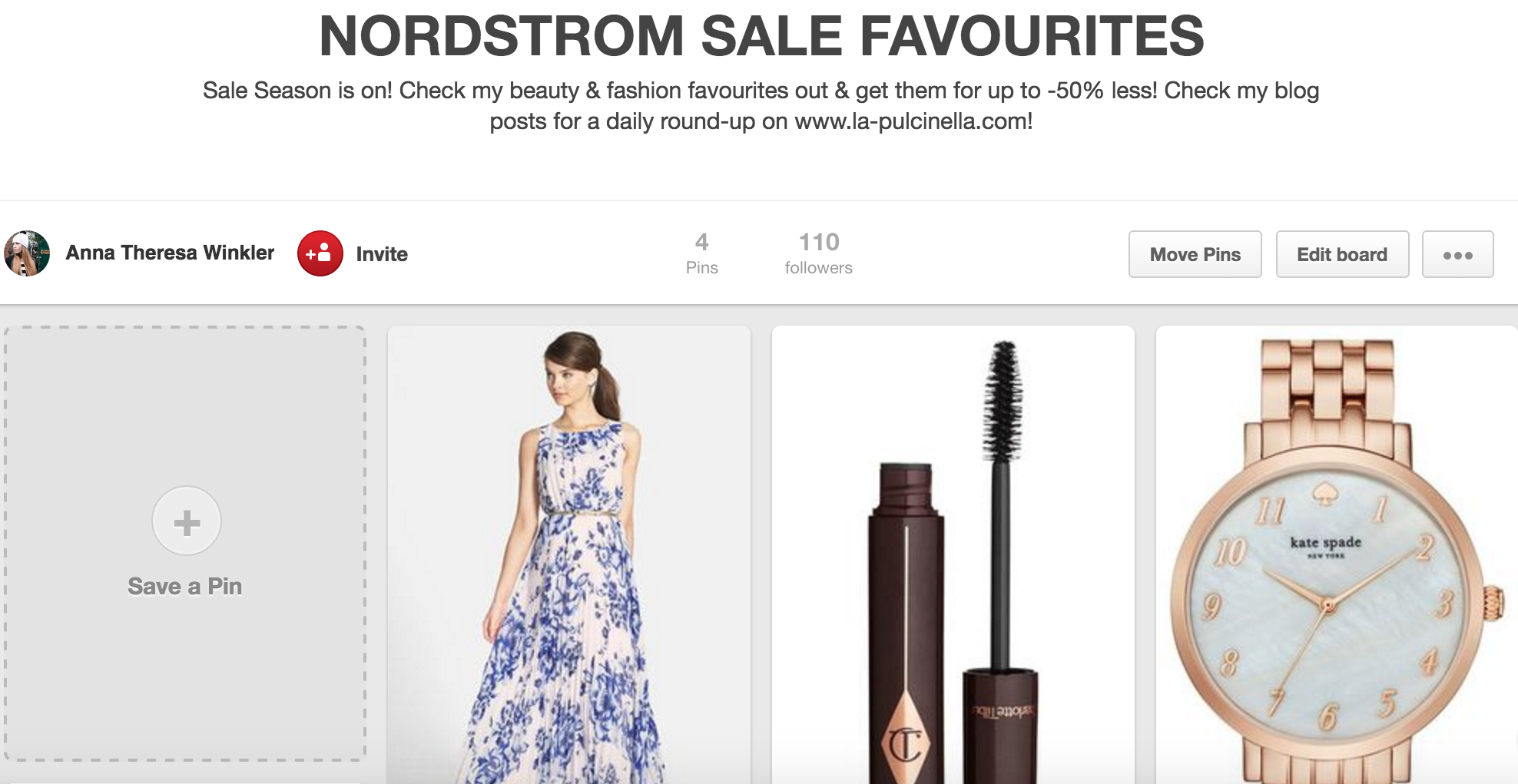
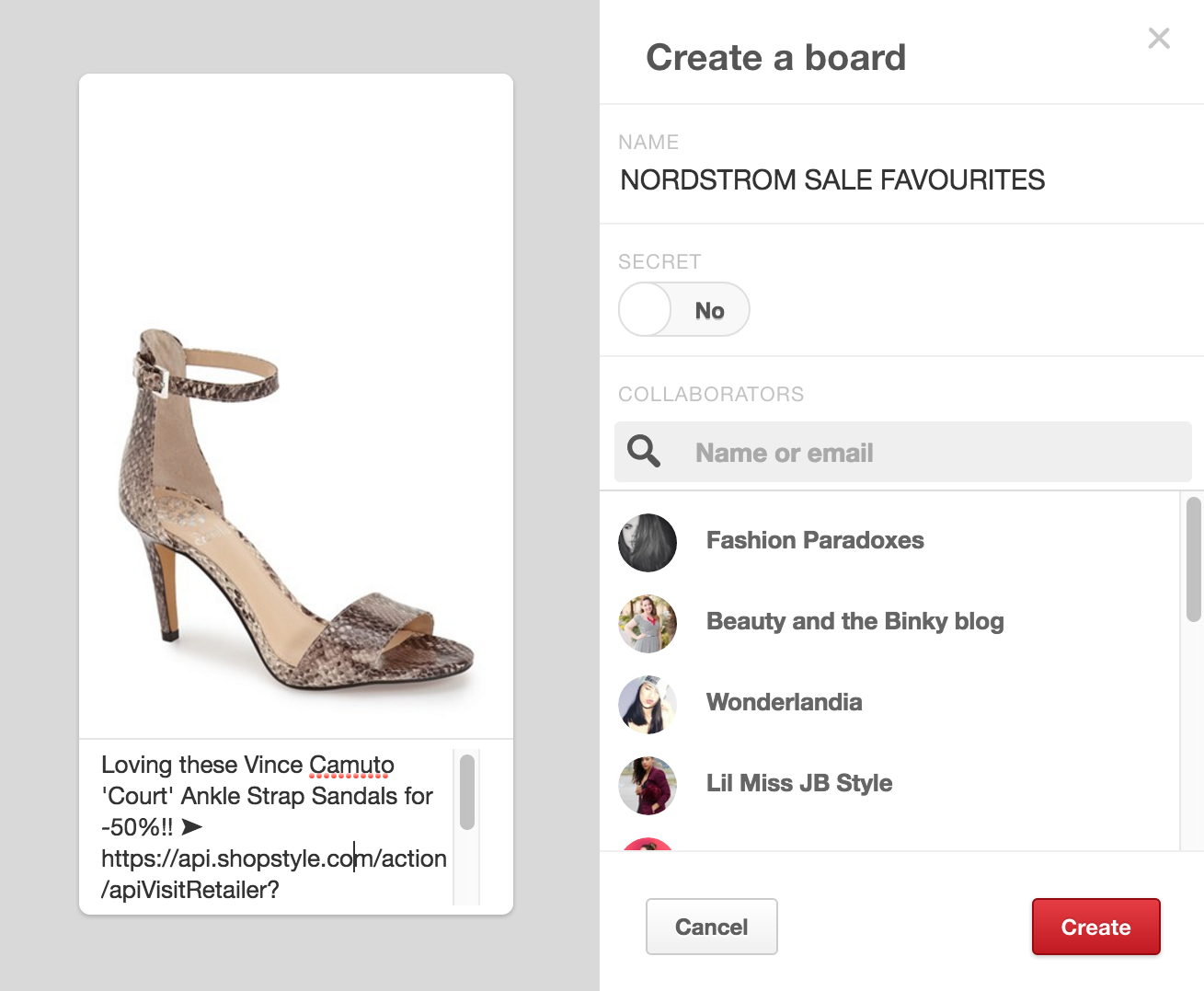
xo,
Anna
Leave a Reply