The ShopStyle Collective Community has been buzzing with questions on how to better use ShopStyle on Pinterest, so we’ve compiled some FAQs and strategy advice to help you optimize your performance.
ShopStyle Tools for Pinterest
Q: How can I use ShopStyle to monetize on Pinterest?
A: You will earn your CPC rate when someone clicks on your Pin with a ShopStyle affiliate link. There are a few ways to create these Pins using ShopStyle tools:
Pin Using ShopStyle’s LinkIt Tool
When browsing a retailer site, find the product you want to pin and click the LinkIt bookmarklet. Click on “Pin It” or the Pinterest share icon in the pop-out window. Select the photo you want to pin, then type in a description and save it to the board you want to pin it to. More details on how to use the LinkIt tool here.
Pin Using ShopStyle Collective Search
Use ShopStyle Collective Search to find the product you want to pin, then click on the product cell to open the product detail window. Select the Pinterest share icon and save it to the board you want to pin it to.
Edit an Existing Pinterest Pin
You can edit an existing Pin (for example, an outfit photo from your blog) and attach an affiliate link to a product (that’s shown in the photo). Use LinkIt or ShopStyle Collective Search to copy the affiliate link for the product you want to feature. Then edit the Pin by pasting in the affiliate link in the “Website” field.
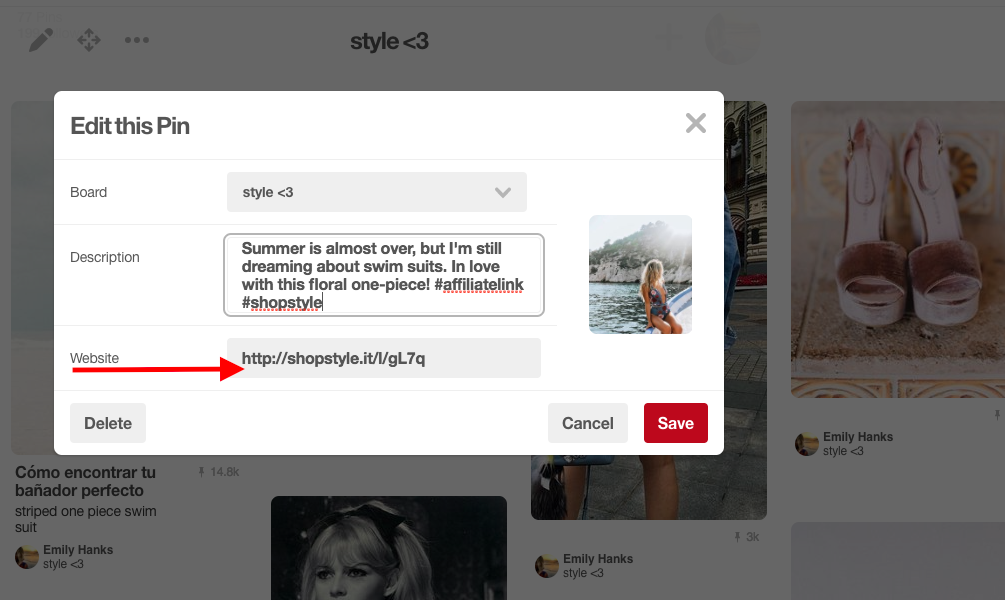
*More details on how to monetize on Pinterest in this ShopStyle Collective Help Center Article.
Q: Are Pins from ShopStyle flagged somehow by Pinterest? I’m wondering if Pinterest avoids adding these affiliate Pins to the smart feed unless you pay to promote?
A: ShopStyle has worked with Pinterest to ensure Pins from our site are not flagged and exposure diminished. It’s not required that you pay to promote your ShopStyle Pins in order for them to show in the Pinterest feed.
Q: I pin using a scheduling tool (e.g. Tailwind). Is this compatible with your tracking?
A: Most scheduling platforms are compatible with our link tracking and you will be able to monetize as usual when using these services to pin. In fact, we are working with Tailwind to provide ShopStyle Collective members discounted access to their services. Stay tuned for exclusive Pinterest tips from Tailwind in the ShopStyle Collective Facebook Community!
Q: The FTC seems to be cracking down on influencers, how can we ensure we are following the rules when it comes to Pinterest?
A: It’s true, the FTC is enforcing transparency around sponsored and affiliate content, which includes disclosing any time you use ShopStyle tools. If you fail to do so, you risk losing your Collective account and forfeiting your earnings. Fortunately, it’s really easy to adhere to the guidelines.
When using affiliate links on a Pin, simply include #affiliatelink in the “Description” field. If it’s a Pin for a paid campaign, you can use #sponsored or #ad. Writing “This was in partnership with ___ brand” isn’t good enough in a Pin. The language should be clear that it’s an affiliate link or sponsored. The disclosure should be evident without the user having to click “More”. It doesn’t need to have a hashtag, but using #affiliatelink or (affiliate link) rather than saying “This contains an affiliate link” can save you space.
*More details on FTC Regulations in this ShopStyle Collective Help Center Article.
Q: What are the shoppable blue dots I am seeing on Pinterest and how do I add those to my Pins?
A: The Pins you are seeing with the blue dots are called “Shop the Look” Pins. These are part of a test program Pinterest is running with a few partners, including ShopStyle. This is a small test we are collaborating on and we aren’t currently able to open this up to users, but we will definitely let you know when we can. We will share all updates to the “Shop the Look” Pins as they become available.
Optimizing Pinterest Performance
Q: What are some Pinterest best practices?
A:
- The description can make or break your Pin. Think about searchability and use keywords in your description that will help people find your content. Seasonality is big for this as well (holiday, halloween, summer travel, etc). Think about pinning seasonal content at least one month in advance (e.g. Halloween Pins in September).
- Pins in portrait format outperform Pins in landscape format. 2:3 is the ideal ratio (600px is the recommended width). Taller Pins take up more real estate in the feed, so they stand out more and garner more engagement. However, be sure to not exceed the maximum height of 1.2:8, this will negatively impact your Pin’s performance.
- Link back to your blog and other social channels in your profile. This is an easy way to grow your following on other channels as well.
- Utilize Rich Pins to showcase more detail. Rich Pins add extra information to Pins from your website. Right now, there are four types of Rich Pins: product, article, app install and recipe. You can find more details about Rich Pins and how to use them here.
- Pin consistently! A tool like Tailwind can help you schedule Pins ahead of time.
Q: How can I get creative with my Pinterest strategy?
A:
- Add Instagram posts to Pinterest and include affiliate links. This will allow you to get more use of your content.
- Repin your old Pins. Not only does this cut down on time finding new content, but because not all of your followers may have seen the original Pin, they will have another chance to see it and engage.
- Pin your Looks! If you aren’t doing so already, you can Pin a link to a Look page. This must be done on desktop because the feature isn’t available in our app yet.
Q: How can I increase my performance on Pinterest? Right now I don’t make much money.
A: Pinterest is inherently inspirational, so it can be harder to drive conversions as some of you have experienced. However, there are ways to help improve your sales and traffic, including increasing the amount of Pins you create. We suggest 5-10 Pins per day which is on par with industry standards. It’s also important to engage with other Pinners. Our Facebook Community is a great place to meet others on Pinterest and engage in mutual support of each other’s content. Pinterest is also a major brand builder. The more engagement a Pin gets, the more distribution you will receive across the Pinterest platform, meaning more eyes on your content. Leveraging the best practices we’ve outlined in this post can also help with your performance.
xo
Emily

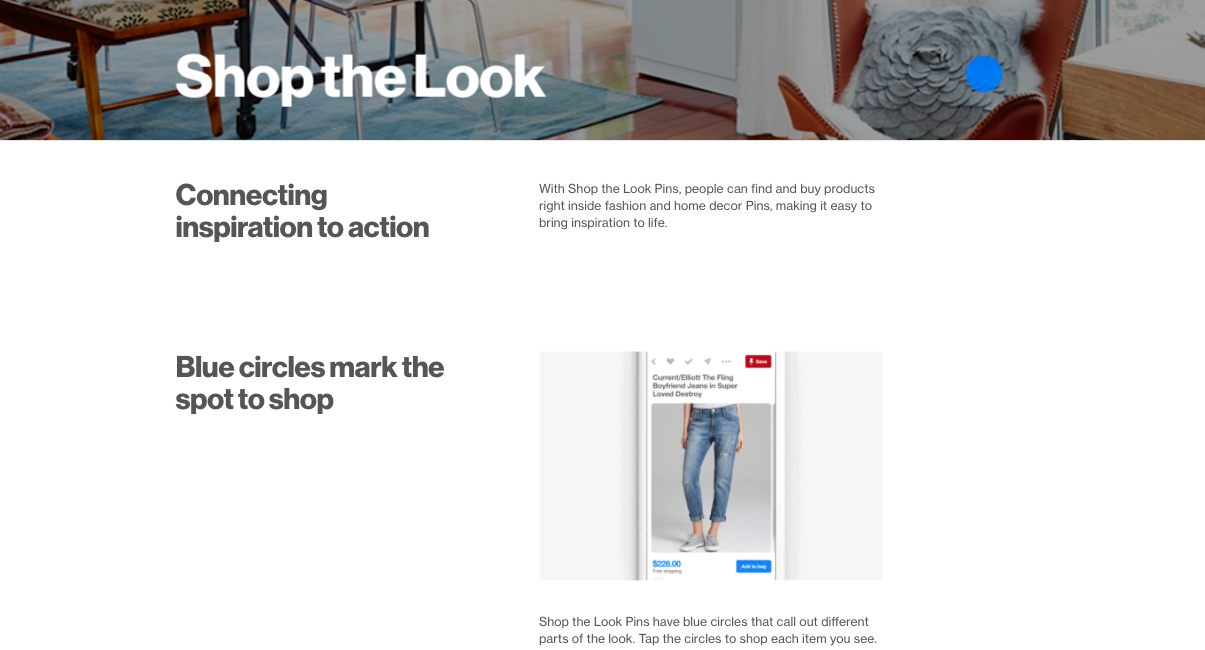
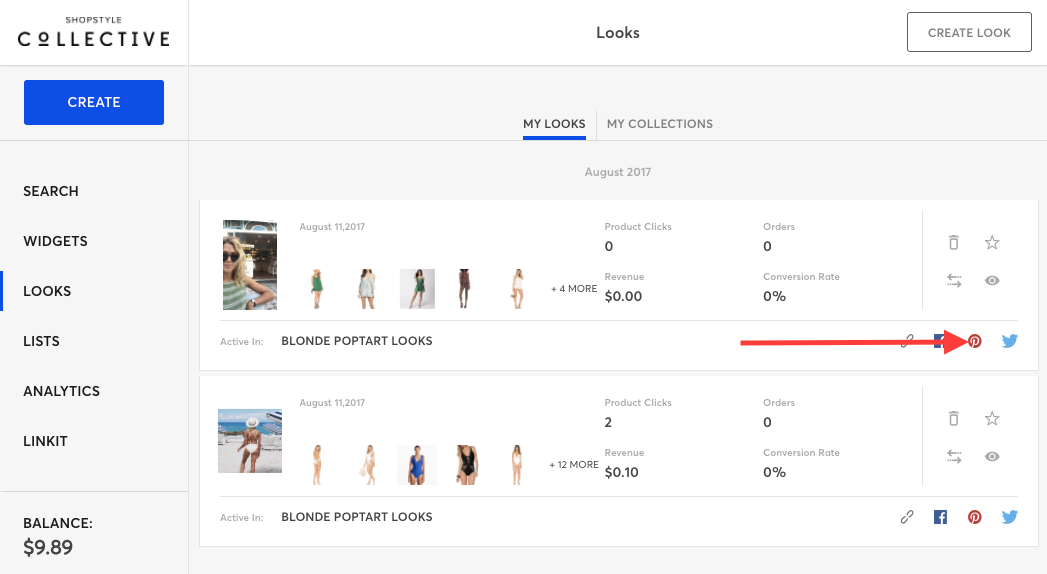
Leave a Reply