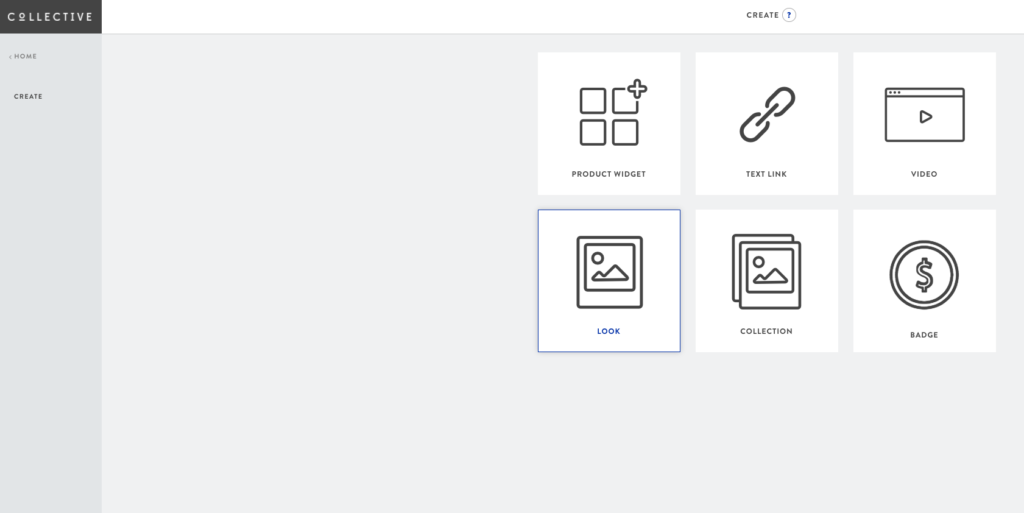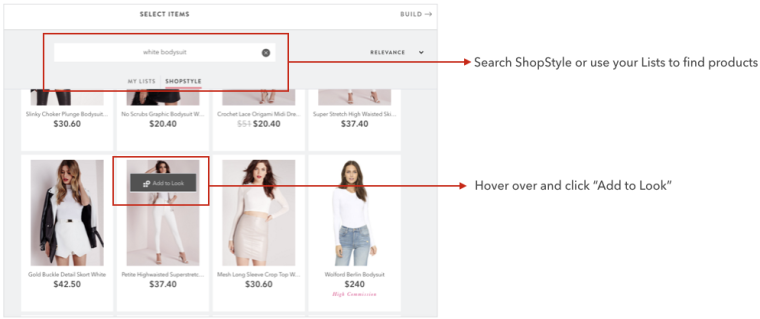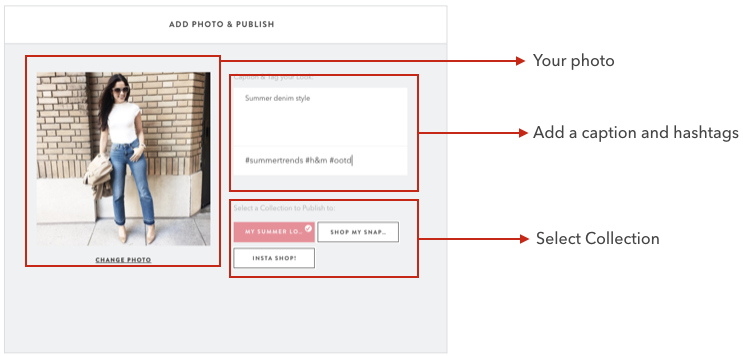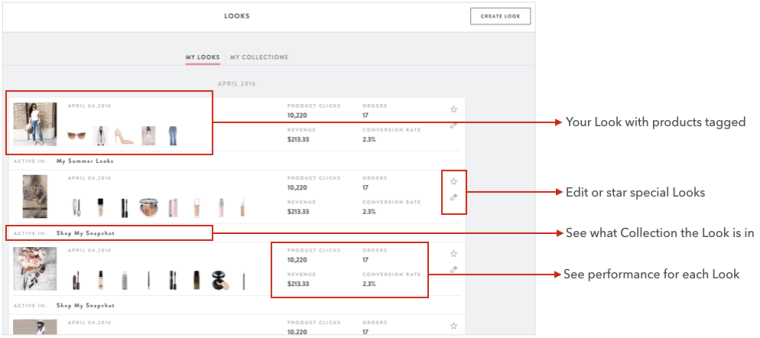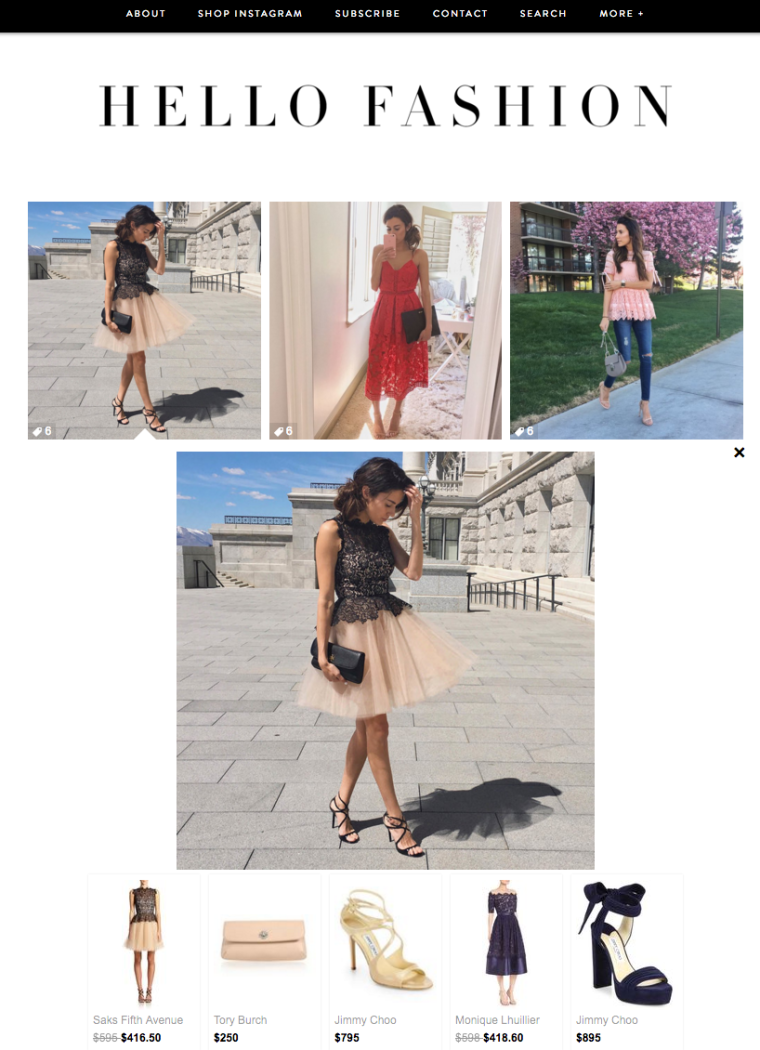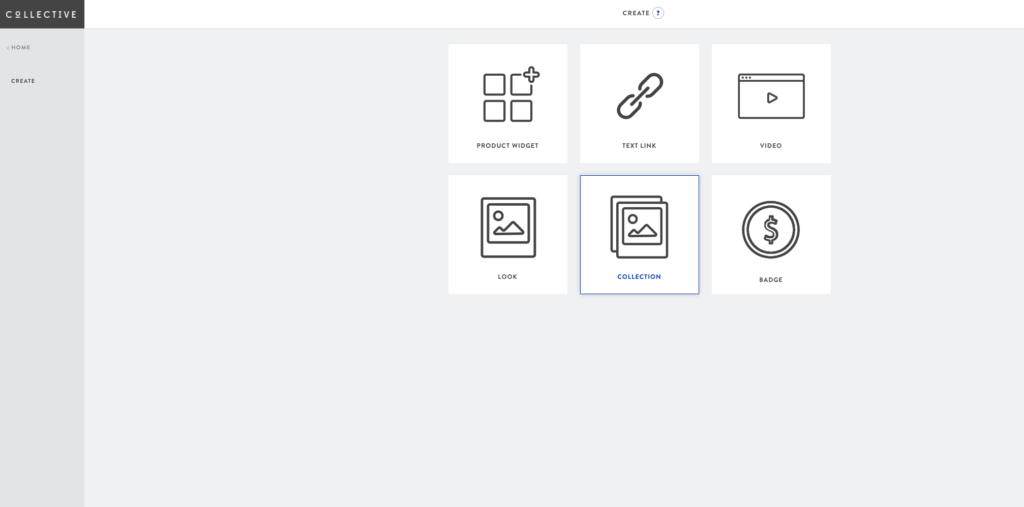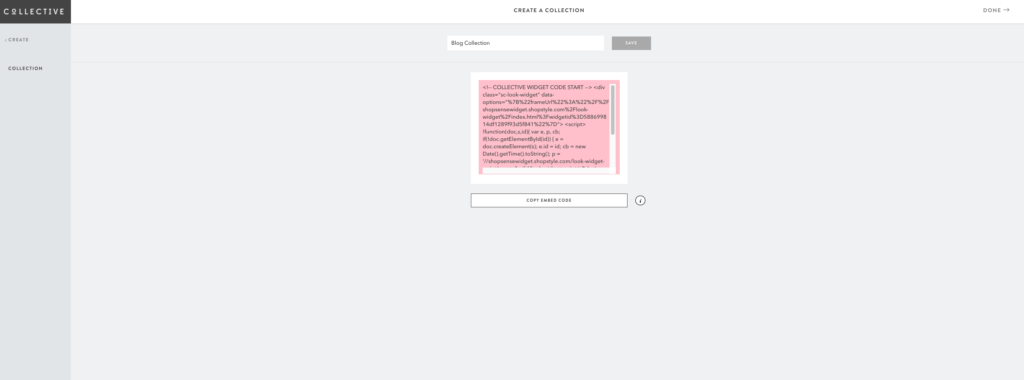Being professional is something you learn over time — as you go through your own experiences with upcoming collaborations, strategic monetization, and a growing feeling of “what works best” for your blog and your readers. And although there is certainly no one-way recipe to owning and growing a successful blog, we still believe that there are points that could lead you on the way to doing so.
The following points may appear simple, but have you ever thought about them actively?
…