If you love using Snapchat as a platform for sharing candid, in-the-moment content, like your OOTDs or your current favorite lipstick, with your fans, we have a product to help you monetize that vertical! We’ve just launched Emoticode, the newest way to make your photos and snaps linkable, and make monetization even easier! An Emoticode is a hidden URL using emoji and alphanumeric characters in captions or comments. Watch the video below to see how it works.
Introducing EMOTICODE: Monetize Snapchat with ShopStyle from ShopStyle Collective on Vimeo.
How to create an Emoticode
Before you start, make sure you have the latest ShopStyle Collective app. Follow these easy steps to create an Emoticode:
1. Find the product that you’d like to link to in your ShopStyle Collective app. At the bottom of the screen, you’ll see a new feature that says “Copy Emoticode.” Click it to copy.
2. Draft a snap and paste your Emoticode in the copy portion like the example snap image below.
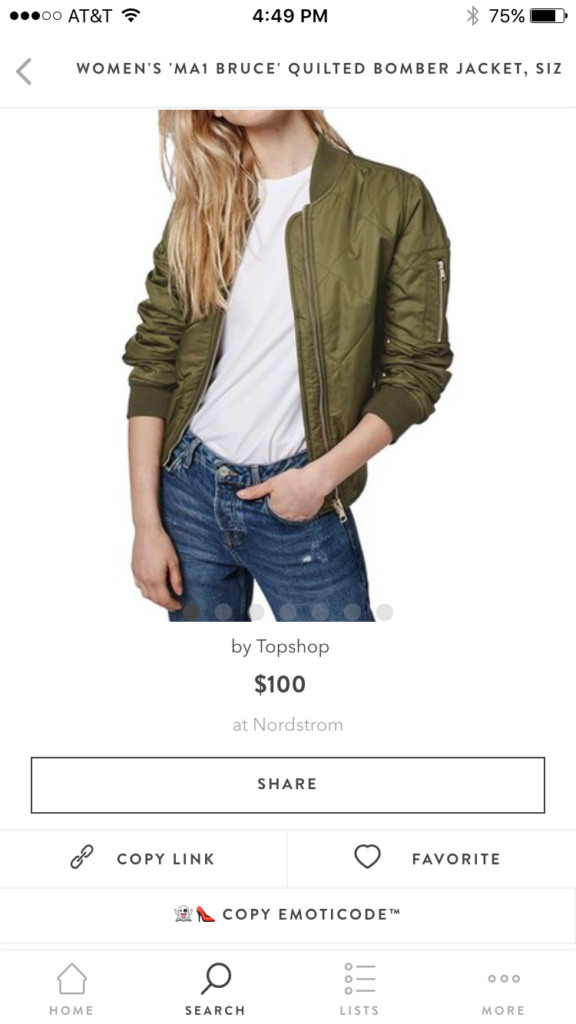

{Image via Snapchat user carlinaharris}
3. Done! Your product is now shoppable on Snapchat!
Teach your followers about Emoticode
Your Snapchat followers can simply download the Emoticode app to scan the Emoticode you’ve just pasted into your snap.
On Snapchat
Here’s an example of how you can use Snapchat to teach your followers about Emoticode:
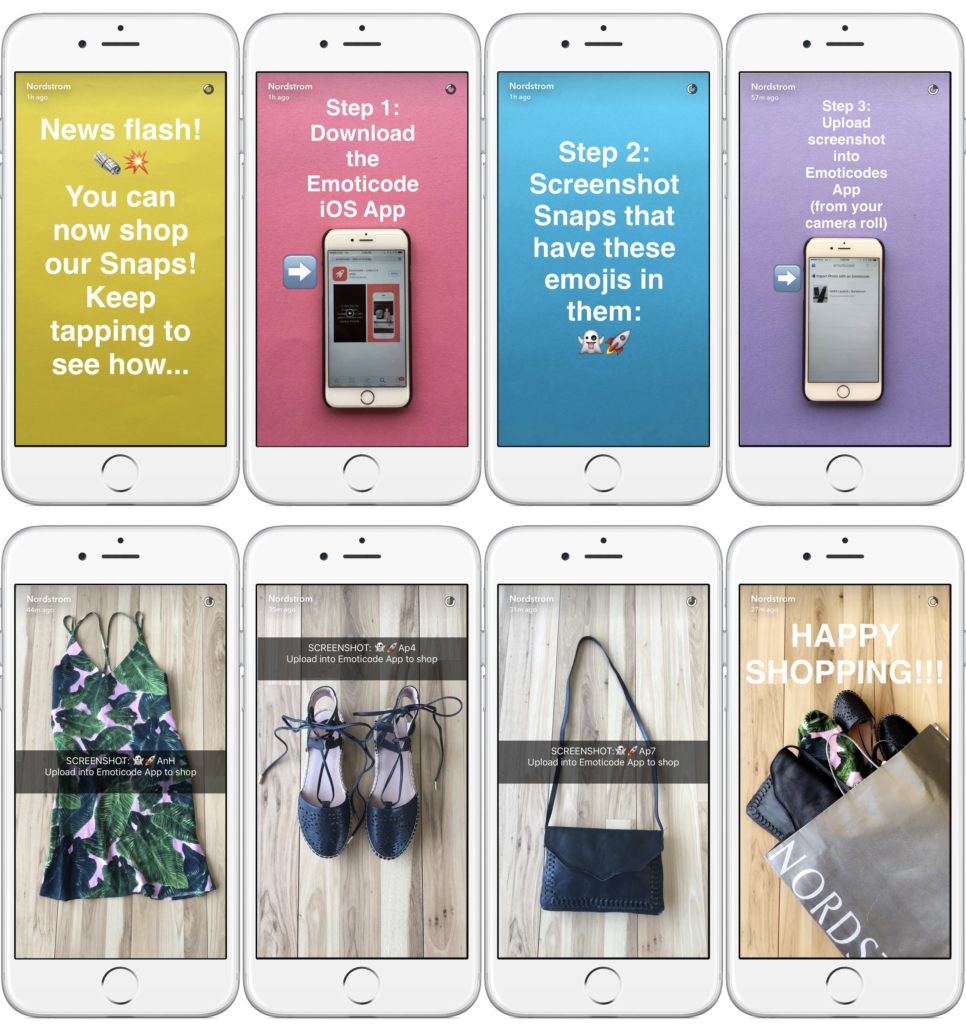
{Image via Nordstrom}
On Instagram

{image via alysscampanella}
On the blog
Here’s a short and sweet way to show your readers how to shop using Emoticode:
“Hey guys, if you’re following me on Snapchat, you can now find out what I’m wearing in my snaps! When you see an Emoticode in any of my snaps, take a screenshot and use the Emoticode app to see what I’m linking to! It’s super easy. ”
Try it for yourself
1. Take a screenshot of a Snapchat that contains an Emoticode.
2. Open the Emoticode app. Your screenshot with the Emoticode will automatically import.
3. Click through to see the product linked.
xo,
Carlina
Hey would you mind stating which blog platform you’re
working with? I’m looking to start my own blog in the near future but I’m having a tough time making a decision between BlogEngine/Wordpress/B2evolution and Drupal.
The reason I ask is because your design seems different
then most blogs and I’m looking for something unique.
P.S Sorry for being off-topic but I had to ask!
It’s on WordPress.org.
I really wish they had apps like this available for Android.
Hoping to get this for Android in the future!
This is such a fantastic resource that you’re offering and you provide out at no cost.
I enjoy seeing sites that offers a perfect useful resource
totally free. I really adored reading your articles or blog posts.