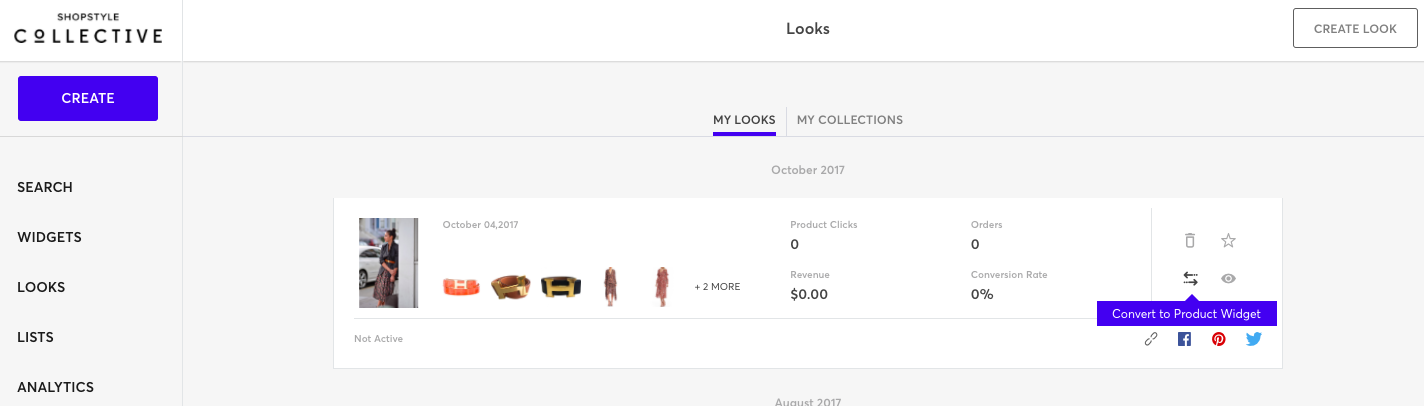
The Convert tool allows you to turn a product widget into a Look and a Look into a product widget. This feature saves you time and allows you to earn even more money. Influencers who use Looks see up to 5x higher conversion rates! Read on to find out how it works and why you should use it.
Quick Step-by-step on how it works:
Turn your product widget into a Look:
- Head to your widget tab
- Locate the product widget you would like to convert into a Look
- Click the Convert icon (see image above)
- Upload an image, and add a caption and hashtags to describe your Look
- Select the Collection you would like to upload the Look to
- Publish
Turn your Look into a Product Widget:
- Locate your Looks tab
- Locate the Look you would like to convert into a product widget
- Click the Convert icon (see image above)
- At this time, you can edit your display, sizing, or ordering of products if you wish
- Publish
Why use the Convert tool?
Our Convert tool makes monetizing even easier by saving you time, improving your content strategy, and increasing your earnings. Remember that a Look allows you make your IG shoppable, read all about that here.
You can easily create Looks while on the go through the ShopStyle Collective mobile app to share throughout the day. It’s also a great way for you to access the products from a Look and turn them into a product widget for your next blog post. For example, if you blog daily and create widgets for each of your blog posts, it’s super simple to convert those widgets into Looks and add those Looks to your Shoppable IG page. See here for an example from one of our bloggers, Erin from Living In Yellow.
Pro tip: Influencers creating Looks can see up to 5x higher conversion rates from Looks compared to Text Links and Widgets, so start making Looks now! Since many of you have plenty of awesome product widgets from past blog posts, now’s the time to easily convert them into Looks by using Convert!
Carlina and The ShopStyle Collective team
thank you for your support
Where are people who are profitable with “LOOKS” posting them? In blogs alone or somewhere else?
Looks are added to your ShopStyle blogger page but it can be promoted anywhere. Specifically you should share to Instagram or Snapchat via Emoticode so your community on those platforms can shops your looks where they otherwise wouldn’t.
This is a gamechanger. Thank you so much!
I really like this converting tool, it helps me convert my looks to product widgets and vice versa quickly! Thanks so much! x